Back to Updates
Introducing Forms 2.0
We’re excited to announce a redesigned Forms App that comes with support for always-on mode, multiple submissions per client, and more. Along with the product update, we’ve also redesigned our API for forms so that you can more easily set up workflows that begin with a forms submission.
A more powerful & intuitive design
We’ve redesigned the Forms App for both internal and client users. For internal users, when you click into a form you’re now greeted with a more intuitive experience that separates form responses, form requests (i.e. to see who has been assigned a form and has not yet responded), and the form edit experience. We’ve also redesigned the form editor from scratch. For client users, the form submission experience has also been redesigned to be more seamless on desktop and mobile.
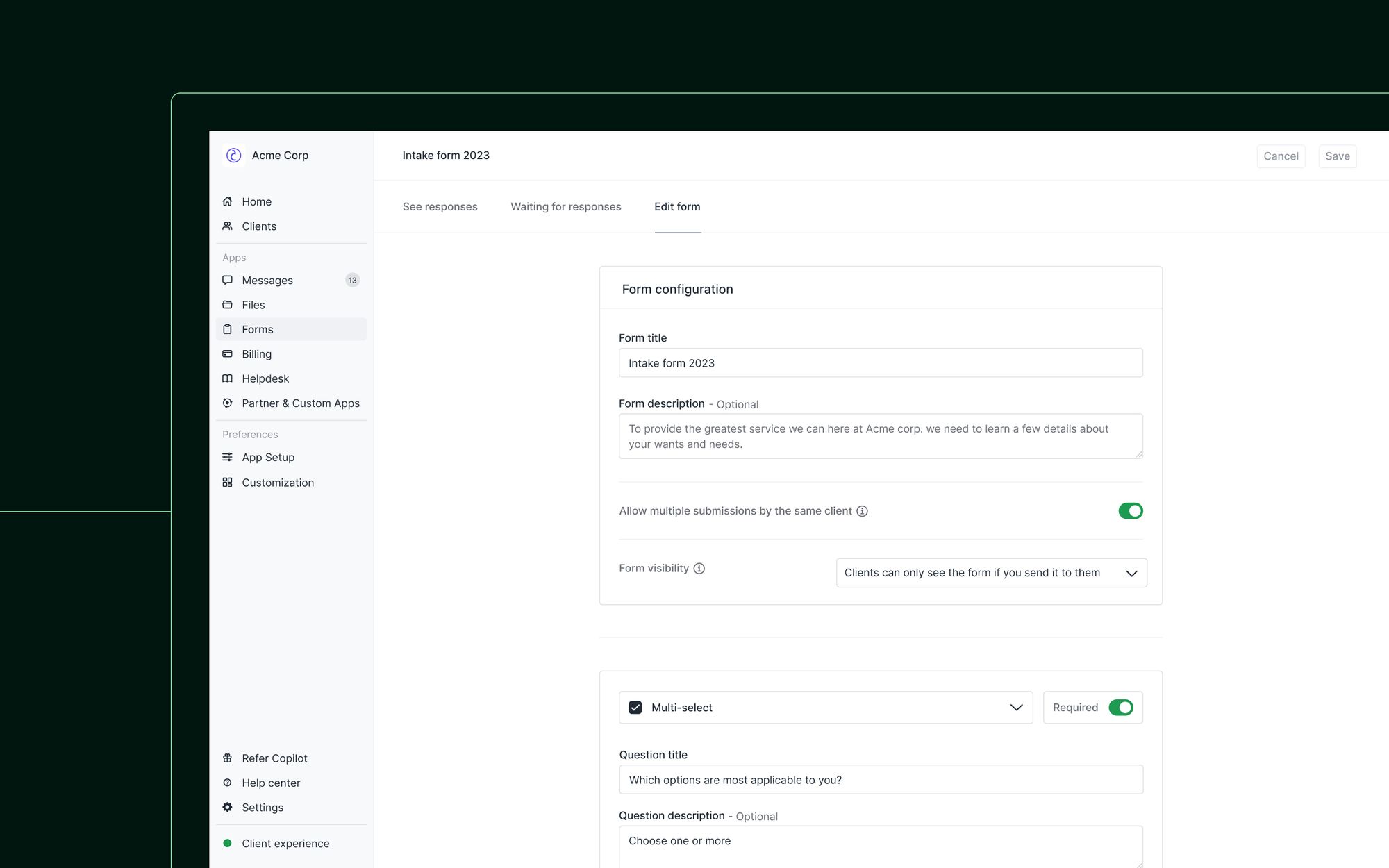
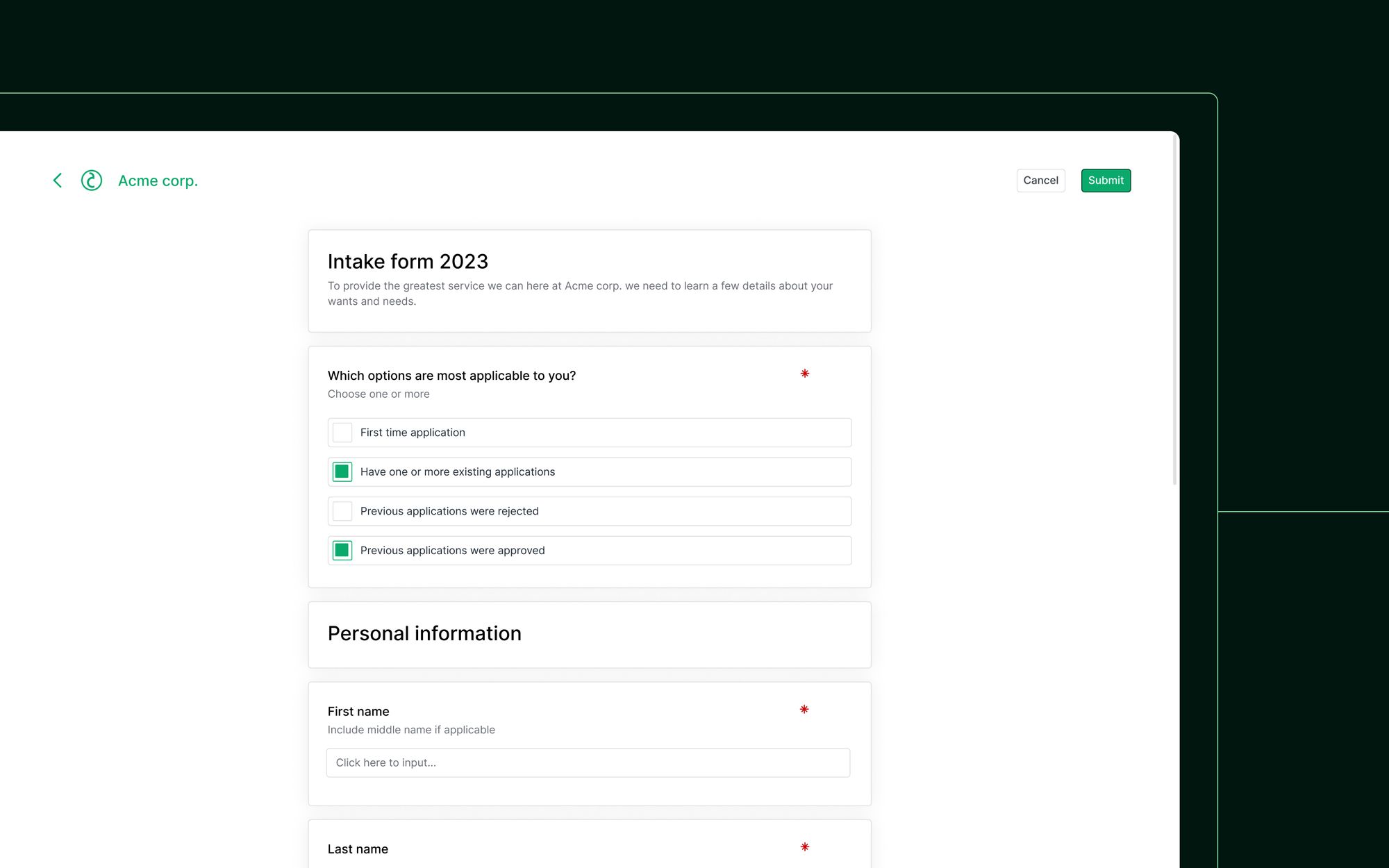
A new always-on mode
When you create a form you now have a new Form visibility section. This gives you the flexibility to select the option Clients can only see the form if you send it to them which works just like our old forms. Or you can select the new All clients can see this form option. When this new option is selected, all clients automatically see this form in their client portal. Selecting this option is a great fit if you want to use the form to let clients submit work requests, support tickets, and more.
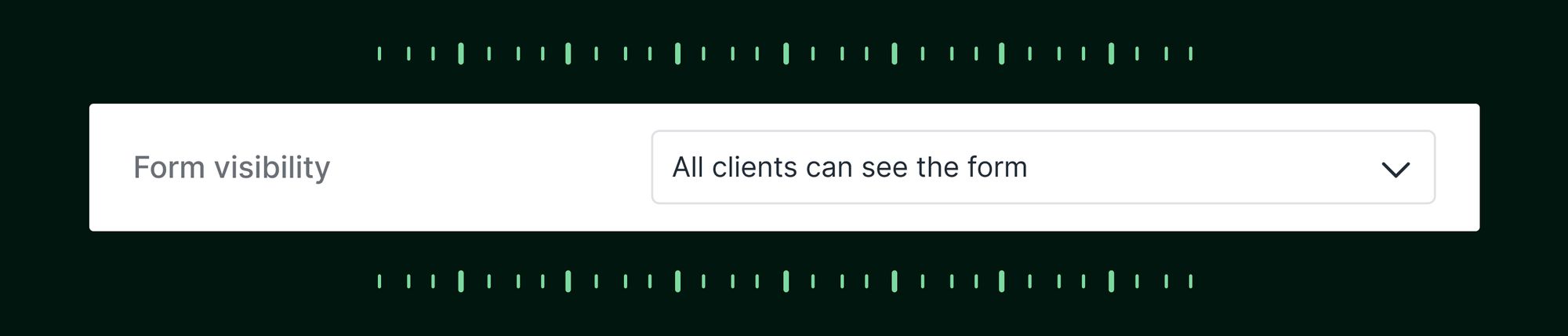
Support for multiple submission per form
The support for multi submission enables clients to submit the same form multiple times. Again, this option is a great fit if the form will be used for work requests, support tickets, or similar use cases.
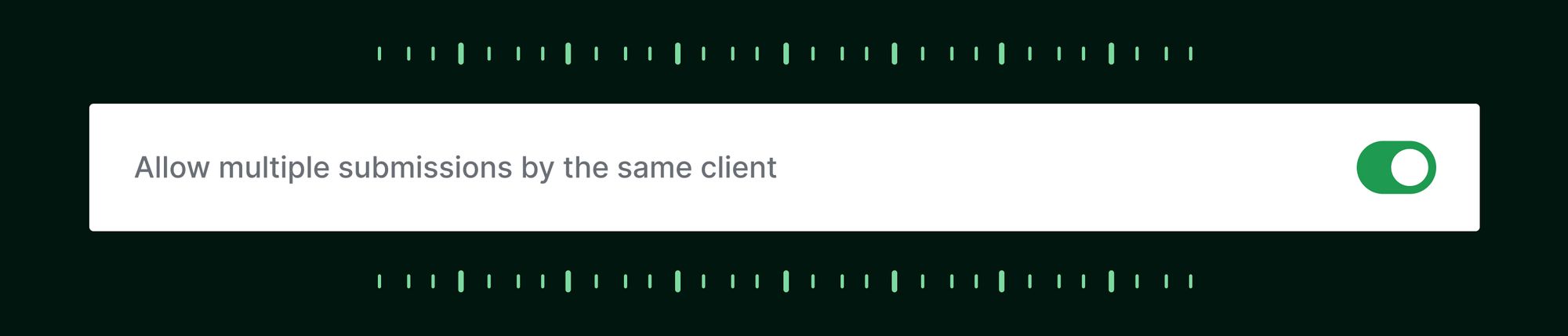
A new Forms API
We’ve completely redesigned the API for our Forms Apps and you can see the new documentation here. This new API design is going to make it much easier to utilize form submission data in Copilot or externally. For example, it’s now seamless to set up workflows where form submissions update client custom fields or create tasks in external products like Airtable or ClickUp.
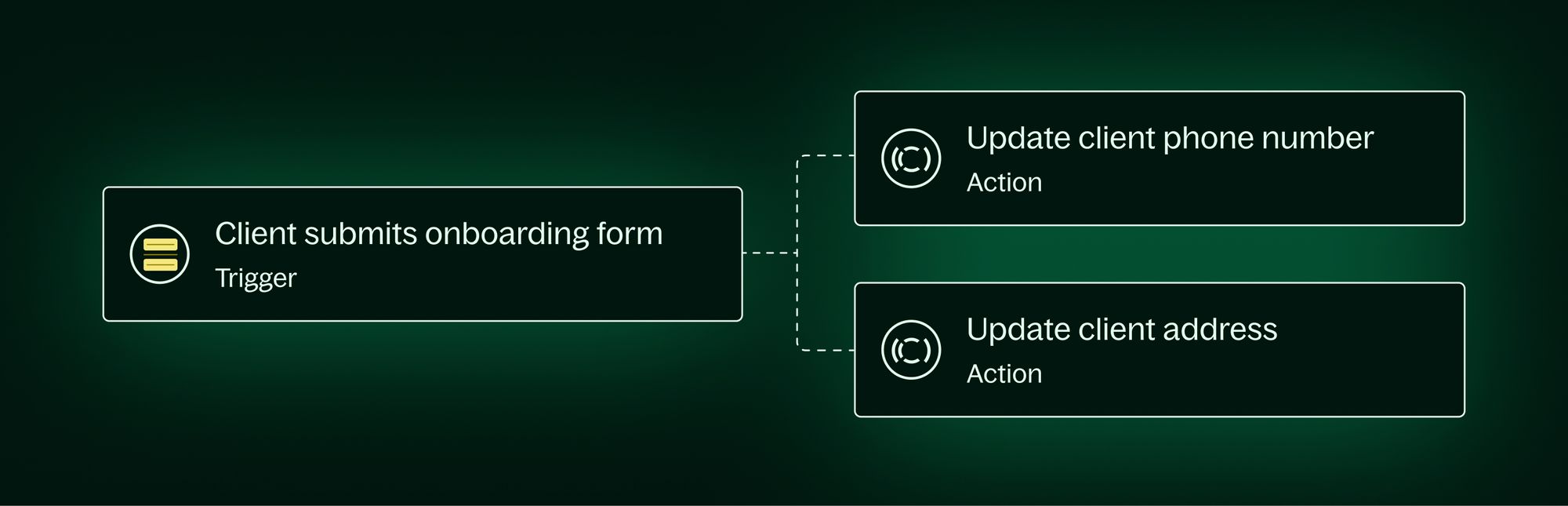
Other Forms Enhancements
- Added title cards to the form builder that let you divide your form into sections.
- Added form previews that let you see what the form submission experience will be like for clients.
- Added optional question descriptions that let you provide additional context for each question.
- You can now add single select questions with just one option.



