Back to Blog
Introducing Copilot Automations
We’re excited to launch Copilot Automations, a set of pre-built workflows that help you save time, reduce human error, and overall run a more streamlined business. Jump right in and check out the new automation templates or read on to learn more about our motivation for this release and the rundown of new features. Also, don’t forget to join us for a live webinar where our experts will demo Copilot Automations.
Why we built Copilot Automations
When we first launched Copilot, we set to provide service businesses with the best all-in-one product — with functionality for messaging, billing, files-sharing, forms, contracts, and more. Building a great core product was our complete focus.
But shortly after that, we kept hearing feedback that businesses wanted to streamline more, automate more, and find ways to be more efficient — businesses wanted to put the client onboarding experience on autopilot, automatically upload files and folders after clients signed up, automatically assign forms to clients, sync with CRMs, and much more. To support of all that, we embarked on a journey to rebuild our product in a platform-first way. All of that is coming together today with a new API and dozens of popular automations ready-to-go.
Supercharge your business with automations
Streamline the onboarding experience for clients
One of the most time-intensive processes for businesses is onboarding new clients. A typical onboarding process involves sending clients a series of email notifications from different products to set up external accounts, submit forms, sign contracts, upload files, and more. Copilot Automations streamlines this entire process by letting you create a customized step-by-step onboarding experience that lets you impress your clients right at the start of the relationship. For example, you can now automatically greet clients with welcome messages, assign them an onboarding form, update client properties based on those form responses, and upload default files and folders.
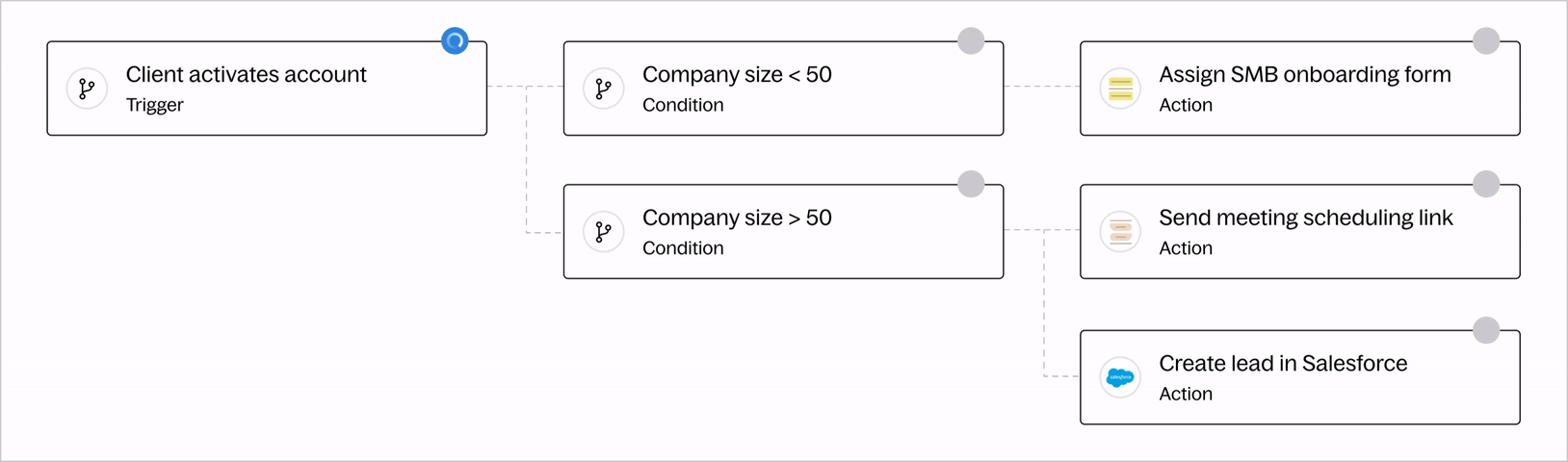
Make it easy for leads to sign up and create accounts
Service businesses of the future are going to look more like technology companies today, with a ‘Sign up’ button on the marketing website that lets leads seamlessly create accounts and get started, all without speaking to someone. If you enable client direct sign up, you can generate a sign up link for your portal and place it behind a ‘Sign up’ button on your marketing website. Lean more about client direct sign up here.
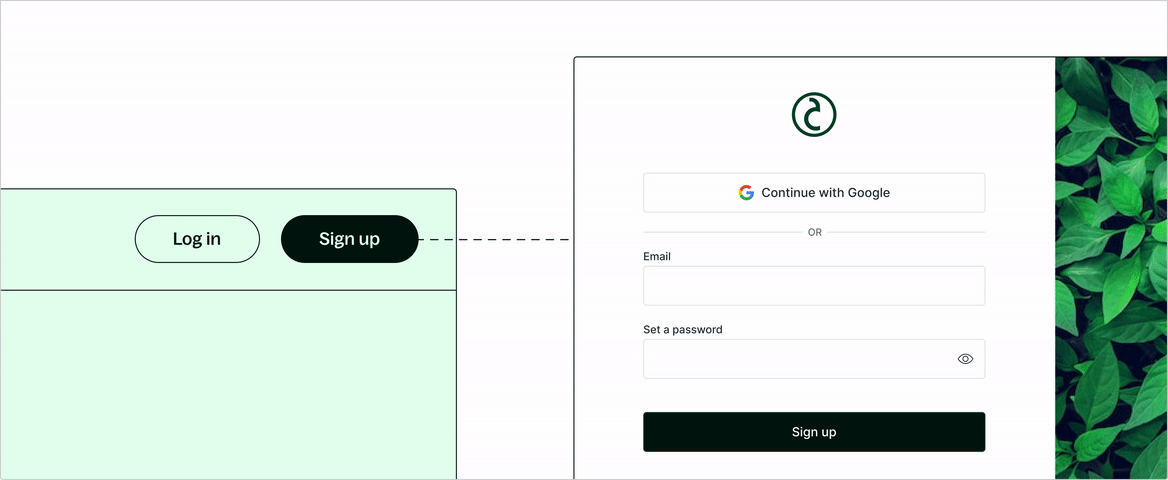
Connect 3rd party storage solutions, CRMs, and more
Backup data to your file storage system of choice
For extra security and data retention, if you’re already using a storage product like Google Drive, Dropbox, or Box, you can now seamlessly connect those products to backup data in your Copilot account in an organized way.
Sync with your sales CRM
If you’re a large service company you might use a sales-centric CRM like HubSpot or Salesforce. Now you can set up automations where closed opportunities automatically trigger client invites, automations that keep client custom field data in sync, and more.
5 automations you can set up now
While our Automations Directory lists dozens of the most popular workflows, here is a sneak peak of 5 automations that you can set up with our API or with Zapier right now:
- Assign forms to newly activated Copilot clients
- Update clients from new Copilot form submissions
- Create Trello cards for new form submissions in Copilot
- Upload files to Google Drive when new files are uploaded to Copilot
- Create Mailchimp subscribers when clients are created in Copilot
Share this post
Sign up for our newsletter
Subscribe to our newsletter to receive emails about important announcements, product updates, and guides relevant to your industry.
